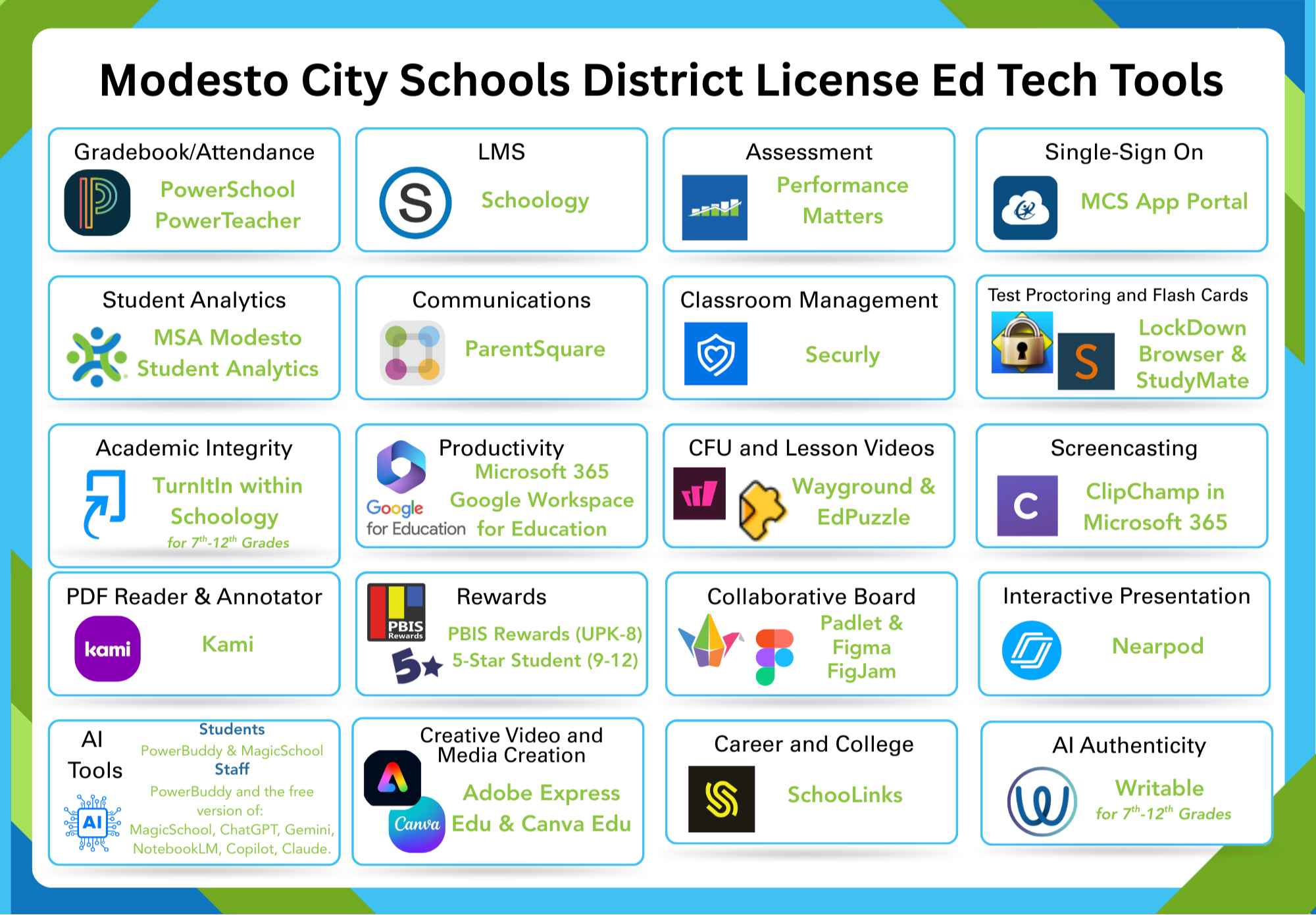Appropriateness of Materials: Whenever a district employee proposes to use a supplementary resource which is not included in the approved learning resources of the district, he/she shall preview the material to determine whether, in his/her professional judgment, it is appropriate for the grade level taught and is consistent with district criteria for the selection of supplementary instructional materials. The employee shall confer with their school site administration as necessary to determine the compliance of the material with district criteria. The primary considerations should be the educational value, appropriateness, and relevance of the materials as well as the ages and maturity of the students.
Student Apps
Approved App List
MCS Digital Curriculum and Ed Tech App List
If app on the list has Portal Icon this is the icon that is listed for it in our MCS Apps Portal | If app on the list has Portal Icon this is the icon that is listed for it in our MCS Apps Portal | You can install these extensions on your device from the Chrome Web Store | If app on the list has Portal Icon this is the icon that is listed for it in our MCS Apps Portal |
Don't see an app on this list?

Note for Educators: Please review the MCS AR/BR - Instructional Materials
Coding Apps
Student App Tours, How-to Use Tutorials, App Status, and Approved App List